Reporting a Change of Address to UF
Students should update their local address with UF every semester.
Students should report a change in local address to the University of Florida each time a move occurs. Do this by logging into your account at https://one.uf.edu/directoryprofile using the Gatorlink username and password. All Personal Addresses need to be updated.
- UF students have to maintain the following addresses in ONE.UF:
- Street Address:
The Street Address should be the actual PHYSICAL address in Gainesville where you live (or the location where you reside while taking classes). This address CANNOT be a PO Box address.
- Street Address:
- To update your address with UF follow these instructions:
- Go to Directory Profile
- Sign in using the Gatorlink Username and Password
- Click on Edit next to the Street Address, in the Personal Address section
- Enter the entire street address in the “Address Line 1” box of the Street Address (read the section below to learn about the proper U.S. Street Address format) – this information should show overnight in the system as your address.
- Click “submit”.
Proper U.S. Street Address format:
The address provided in the UF Directory will be used to ensure you receive the appropriate ballot from Student Government. Street addresses in the U.S. typically follow a standard format. To avoid having errors and to avoid having an address update rejected, refer to the following examples for the proper address format.